Cloud Video Surveillance
Local Video Archiving
SmartVision allows users to create a local video archive from IP cameras. You're not restricted by the amount of storage your cloud provider offers; you can store as much video as your local storage allows.
Live Streaming
Online viewing of the connected IP cameras is also possible, offering users real-time insights into their surveillance zones
SmartVision allows users to create a local video archive from IP cameras. You're not restricted by the amount of storage your cloud provider offers; you can store as much video as your local storage allows.
Live Streaming
Online viewing of the connected IP cameras is also possible, offering users real-time insights into their surveillance zones
On-Premises Video Analytics
The software employs local video analytics, eliminating the need to pay additional fees for this service.
The analytics run on your local machine, making the entire process more secure and efficient.
SmartVision utilizes artificial intelligence and machine learning algorithms for object detection and face recognition.
Event-Triggered Cloud Recording
The cloud recording is event-triggered, meaning the video is only uploaded when a specific event occurs, further reducing storage needs.
The software employs local video analytics, eliminating the need to pay additional fees for this service.
The analytics run on your local machine, making the entire process more secure and efficient.
SmartVision utilizes artificial intelligence and machine learning algorithms for object detection and face recognition.
Event-Triggered Cloud Recording
The cloud recording is event-triggered, meaning the video is only uploaded when a specific event occurs, further reducing storage needs.
How is video recording archived?
With our SmartVision software, you can continuously record events in high quality, choosing the optimal frame rate. The lower the frames per second, the less space the archive will occupy. Video storage is on a local device (such as a computer or NVR). Additionally, the system supports intelligent event-based recording, as well as the ability to upload videos to a cloud server using a secure protocol. Cloud uploads can be toggled on and off at any time. By utilizing artificial intelligence technologies that avoid storing static frames without changes, significant space is saved both on local devices and in cloud storage.
Can I watch videos online from IP cameras?
The software also supports streaming from cameras for online viewing. The streaming is activated only during viewing, which prevents unnecessary network load and saves your internet bandwidth.
What determines the cost of the subscription plan?
The cost of the subscription plan depends on the amount of space used on the cloud server and the number of cameras connected for online viewing.
Can I watch videos online from IP cameras?
The software also supports streaming from cameras for online viewing. The streaming is activated only during viewing, which prevents unnecessary network load and saves your internet bandwidth.
What determines the cost of the subscription plan?
The cost of the subscription plan depends on the amount of space used on the cloud server and the number of cameras connected for online viewing.
How much disk space do I need for the archive?
The required disk space depends on the frequency of events recorded by your system. The program is particularly effective for monitoring locations (like apartments, houses, parking lots, offices) in the absence of owners. In such cases, the number of events may be minimal or nonexistent, such as when monitoring an apartment while you are away. If the camera is placed in a crowded place or on a busy highway where detectors are constantly triggered, it is more practical to use continuous recording instead of motion detector recording.
Do I need a computer?
Yes, currently you need to install the SmartVision program on a computer to use the system. However, in the future, we plan to adapt our software for direct installation on IP cameras.
How do I install the SmartVision?
Create an account and install the SmartVision software.
The required disk space depends on the frequency of events recorded by your system. The program is particularly effective for monitoring locations (like apartments, houses, parking lots, offices) in the absence of owners. In such cases, the number of events may be minimal or nonexistent, such as when monitoring an apartment while you are away. If the camera is placed in a crowded place or on a busy highway where detectors are constantly triggered, it is more practical to use continuous recording instead of motion detector recording.
Do I need a computer?
Yes, currently you need to install the SmartVision program on a computer to use the system. However, in the future, we plan to adapt our software for direct installation on IP cameras.
How do I install the SmartVision?
Create an account and install the SmartVision software.
Plans & Pricing
The cost of licenses depends on the number of cameras
Choose the right plan for you
Choose the right plan for you
Free
$0
- 1 Camera
- Continuous Recording
- Time-Lapse Recording
- ONVIF Search
- Sound Recording
- Motion Detection
- Object Detection
- 1 Camera for online viewing
- Cloud Event Recording
- 100 Mb Storage
Starter
$5 / month
- 4 Cameras
- Continuous Recording
- Time-Lapse Recording
- ONVIF Search
- Sound Recording
- Motion Detection
- Object Detection
- Face Recognition
- Smoke and Fire Detector
- Car Plate Recognition
- 4 Cameras online viewing
- Cloud Event Recording
- 5 Gb Storage
Professional
$20 / month
- 9 Cameras
- Continuous Recording
- Time-Lapse Recording
- ONVIF Search
- Sound Recording
- Motion Detection
- Object Detection
- Face Recognition
- Smoke and Fire Detector
- Car Plate Recognition
- 9 Cameras online viewing
- Cloud Event Recording
- 25 Gb Storage
Business
$100 / month
- 16 Cameras
- Continuous Recording
- Time-Lapse Recording
- ONVIF Search
- Sound Recording
- Motion Detection
- Object Detection
- Face Recognition
- Smoke and Fire Detector
- Car Plate Recognition
- Speech recognition 100+ languages
- 16 Cameras online viewing
- Cloud Event Recording
- 250 Gb Storage
Talk to us for a comprehensive solution that meets your needs.
Enterprise
- Unlimited Number of Cameras
- Custom Storage
- API Integration
Privacy
Contacts